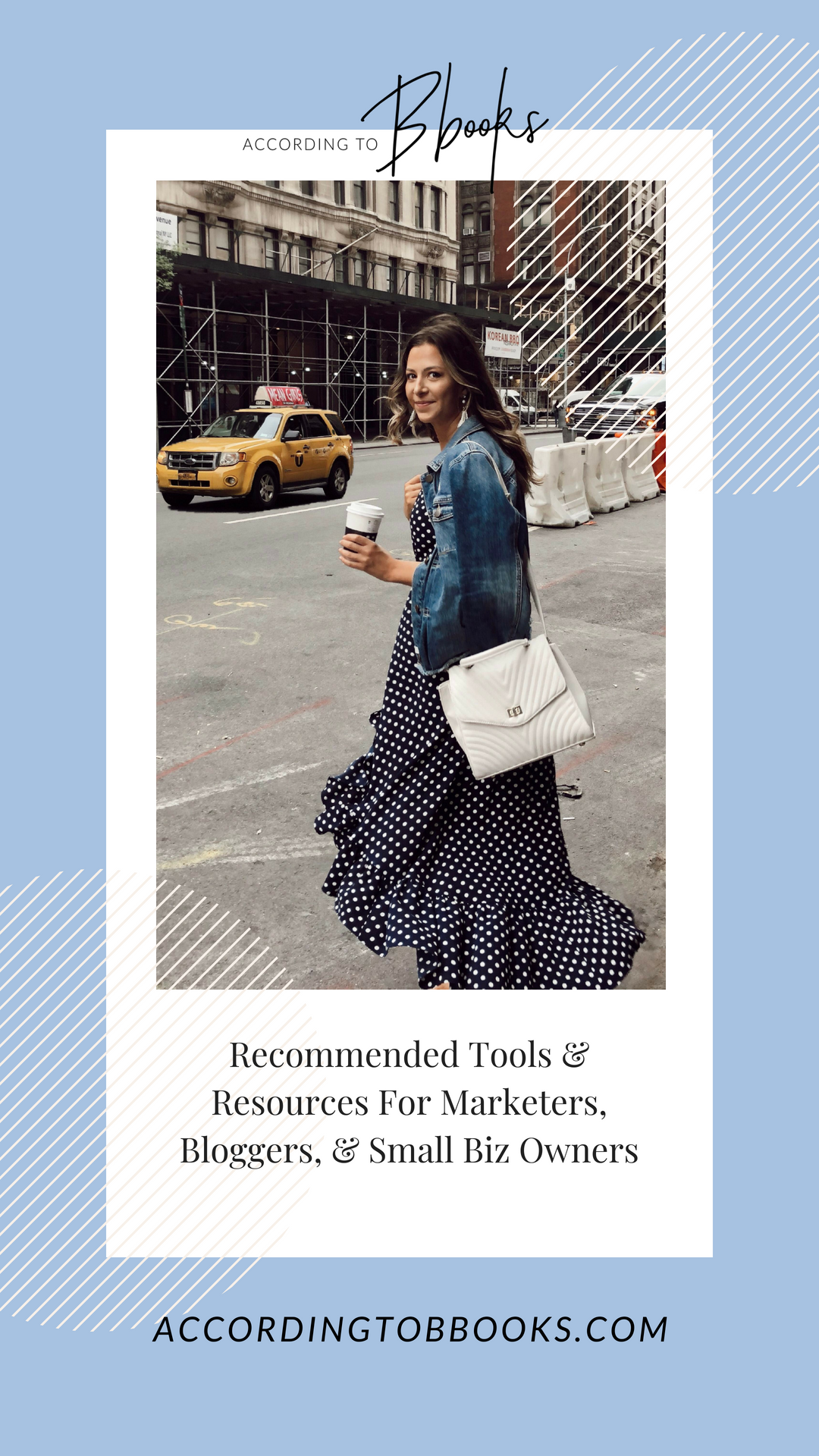Hey guys! So today I am sharing my favorite recommended tools & resources that I use in my business to keep myself sane. Ha. But seriously — some of them are more geared towards business/admin, some are towards social media management, Facebook Ads, and analytics, and some I’ve used to help grow my influence and coordinate brand partnerships as a blogger.
I’ve also gotten TONS of questions about which online course I’ve taken, so I have listed those at the end. If there is anything you have a question about or maybe there is a tool I have forgotten, don’t be afraid to ask! Just leave a comment below and I’ll be sure to address it 🙂
Freelance / Biz Admin
- Dubsado – STARTED USING THIS LAST MONTH – IT’S AMAZING! It’s a CRM built for creatives. Its platform allows you to streamline your business through invoices, contracts, proposals & more. Get 20% off your first month with code “bbooks”
- Quickbooks – Helps simplify taxes for independent contractors and freelancers, plus makes it WAY easier to track receipts
- PandaDoc – Create, send, & track contracts (they have easy-to-use templates, too)
- Calendly – Schedule appointments & meetings with leads and clients by sending them a link to book
- Dropbox For Business – Easily manage and share files and photos with my team and clients
- Join.me – Easily video chat and share your screen with your clients. My favorite part is being able to let your client share their screen with you, and you can control their mouse!
- Asana – A glorified to-do list that you can organize by project or client and delegate tasks to others on your team
Design, Imagery, & Videography:
- Canva – Easily create graphics of any size from millions of pre-designed templates
- Photoshop & Lightroom – Edit your photos and design graphics consistently and with the same branding!
- Unsplash – Free stock images
- Pexels – Free stock images
- Any Image – Turn any image into a clickable link
- Easy Image Resizing For Social Media – Produce multiple image sizes optimized for social media profiles, messages and campaigns
- Magisto – Easily create powerful videos with advanced editing & professional styles
Social Media
- Later – Hands down my favorite Instagram-scheduling tool
- Planoly – Plan and & schedule your Instagram grid, best for visually-conscious brands
- ColorKuler – Find out the color palette of your Instagram
- Likegrowers – Automatically like pictures with certain hashtags your audience may use, and hopefully convert them into followers
- Iconosquare – Analytics tool that allows you to see when you have the best time to post and tons of in-depth information on your audience demographics
- People Map – Authentic Community Growth, Campaign Tracking, and Instagram Stats
- Tailwind – Schedule your pins to automatically post throughout the day and week, and get insight via analytics on pin and board performance.
Other Social Media Scheduling
- Hootsuite – Social media management tool for all platforms!
- Edgar – Automated post repeating and scheduling for Twitter, Facebook, and LinkedIn.
- Buffer – Social media management tool for all platforms!
- Trello – A great collaboration and storage tool for things that require images, links, and text.
- TweetDeck – Twitter’s native scheduling platform
- Twilio – Engage with customers via Voice, SMS, Video, & WhatsApp
- Social Rank – Identify, organize, and manage your audience on Social Media.
Facebook Advertising
- Ad Spend Calculator – This calculator is great for B2B or any brand that has leads (not great for e-commerce). You just need a few data points and it will tell you how much your client should spend each month on social media to see a return!
- Facebook Pixel Helper – This is a Chrome plugin that will tell you if your Pixel is installed correctly on your website.
(see below for my favorite online course I took to learn Facebook Ads in-depth)
Website & Social Media Analytics
- Google Analytics – Lets you measure your advertising ROI as well as track your Flash, video, and social networking sites and applications (I highly recommend getting Google Analytics Certified if you are a digital marketer or blogger)
- Test Website Usability – Test & track your website’s usability
- Alexa Traffic Rank – Tells you how your website ranks in traffic in the US
- Social Blade – Tracks user statistics for YouTube, Twitch, Instagram, and Twitter
Influencer Networks
Many of the below networks post “listings” for partnership opportunities for bloggers to work with brands. You typically have to grant them access to your social media analytics and complete a brief survey about your niche before signing up, and you’ll get emails when a opportunity align with your audience to apply to the campaign.
- Cohley
- Social Native
- Clever
- Fohr
- Activate
- Tap Influence
- Localfluence
- Nichify
- The Shelf
- Buzz Sumo – Best for brands looking to find influencers to work with
- Launch Grow Joy – Best for brands looking for magazine/blogger coverage
- Webfluential – Influencer marketing software tool for brands
Affiliate Networks
You can apply to be apart of these networks so that you can make a commission or payment per click when you link to a retailer’s site or product.
Online Courses
- Google Analytics – it’s FREE to get certified! It probably took me about 3 days to complete and will really give you a great idea about how users are coming to your website, how they are behaving, and which content is doing best (so that you can make more content like it!)
- Skillshare – TONS of online classes for an affordable, flat, monthly fee. I learned how to use Adobe products better and how to organize my finances!
- Julie Soloman’s Pitch It Perfect – Start with her free webinar (you can take it at anytime) and you’ll see just how much info you’ll get from the course. It’s amazing!
- Freelancer250k – This was the first freelancer course I took after quitting my 9-5. It isn’t geared specifically for marketers, but it has tons of useful information.
- Facebook Ads That Convert – I took the 1.0 version of this course, and now it’s a monthly membership. The weekly support calls are invaluable! You can share your screen and Facebook Ad campaigns and an expert will help you determine the best action plan to improve your ads.
This post may contain affiliate links, meaning when you sign up for a service, I may make a commission. However, I would only recommend products that I’ve actually tried and used in my business, and I sincerely hope you find them useful! xx Becca